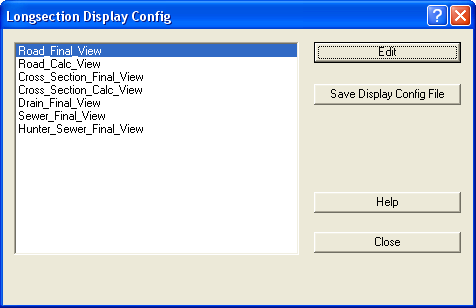Longsection Display Config
Parameter Set
There are several sets of Longsection parameters which can be configured.
- Road_Final_View - for drawing longsections on a sheet
- Road_Calc_View - used for display of road longsections on the screen
- ...
Select the parameter set you wish to edit with the mouse and press the Edit key, or double
click on the one you want.
Edit
This will allow you to edit the highlighted Parameter Set.
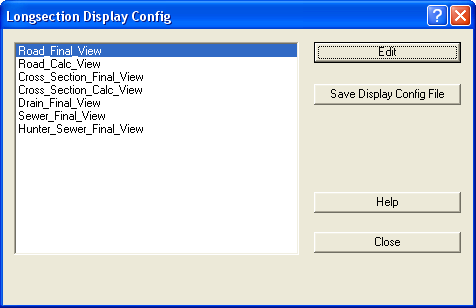
Save Display Config File
This will save the current parameters back to the config file, the default config file
is ‘GeoSurvey_config.xml’ but you can set it to any config file you wish.
Notes: At present this option only allows editing of the Long/cross section parameters.
The xml config file can contain many other config values. These other config values will be
preserved as is and the longsection config values will be replaced with the values you have set.
This file is normally read in when a job is opened.
File
The name of the config file is shown at the bottom of this dialog box.